GuildProfiler PageBuildUp Tutorial #3 Avatar

How can i insert an avatar?
- Click on the (Media) tab in the members menu.
- In the G/C Avatar Field click on the button and you ll be prompted to look for an avatar in your computer.
- Select the picture you wish to upload and then click the submit button right bellow the G/C Avatar field.
- Picture must be less than 101 kb in size and (gif or jpg) this is to protect the system against bad code.





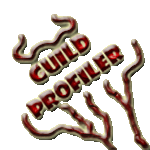


0 Comments:
Post a Comment
Subscribe to Post Comments [Atom]
<< Home